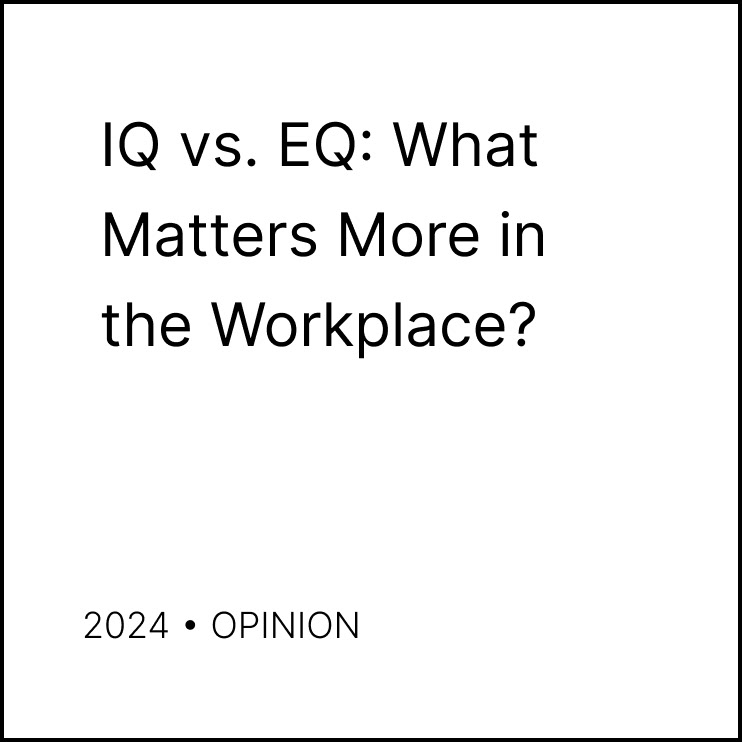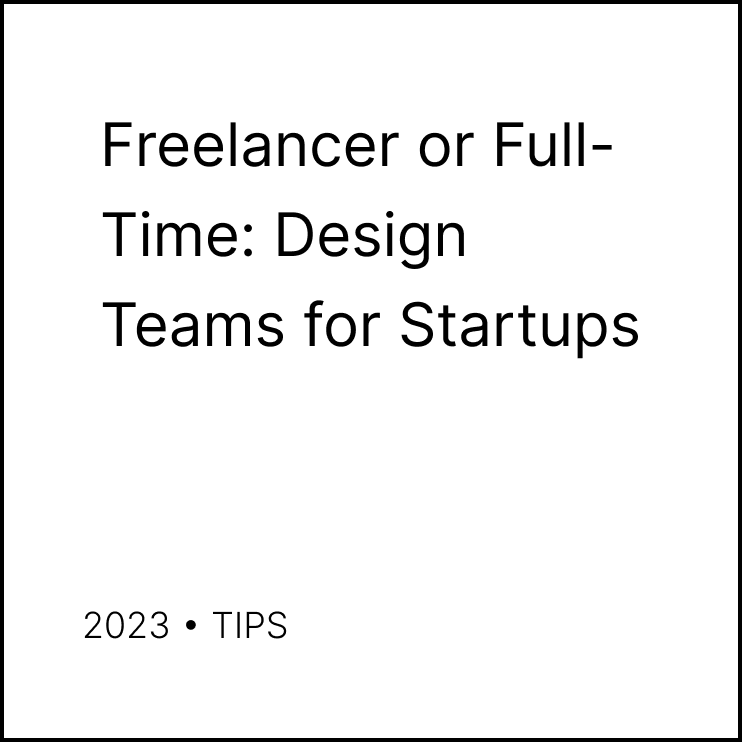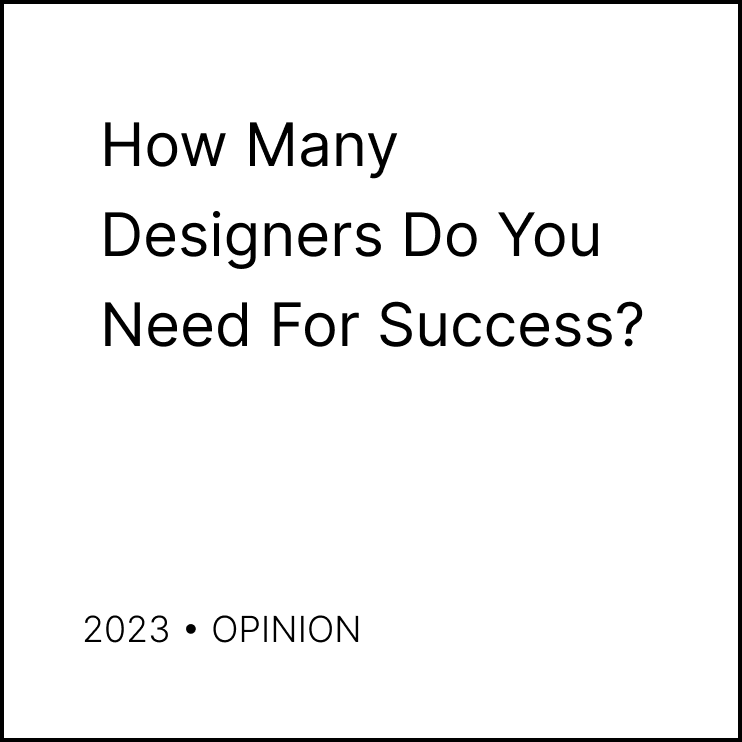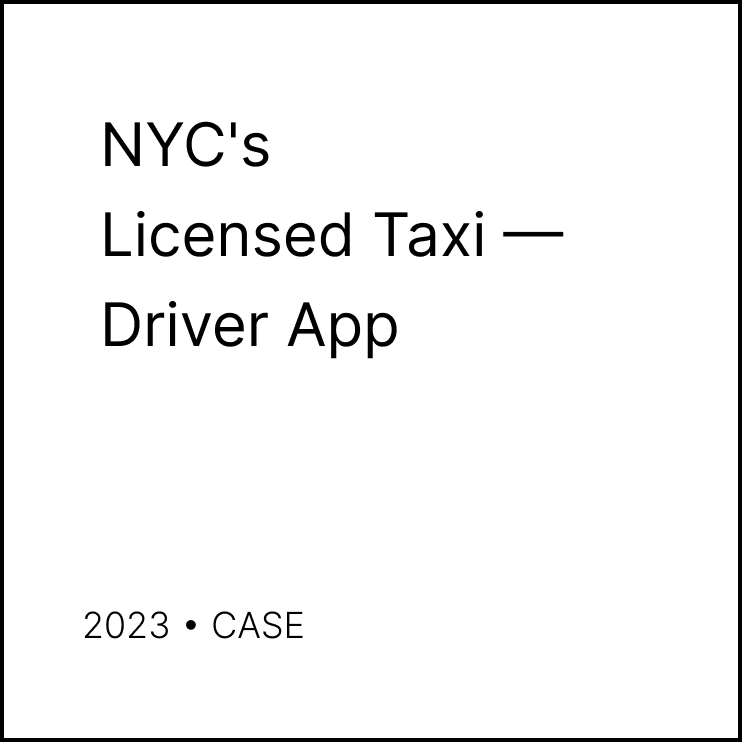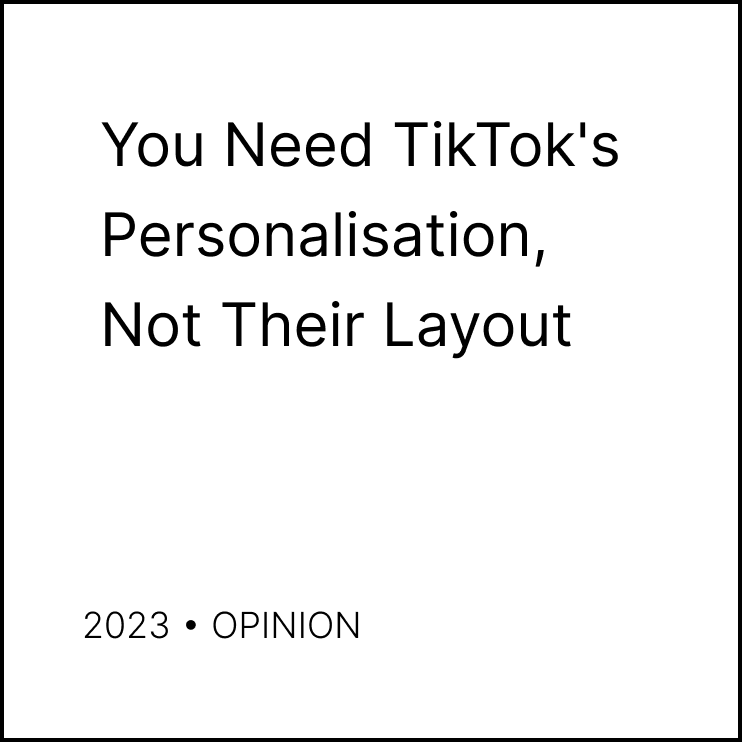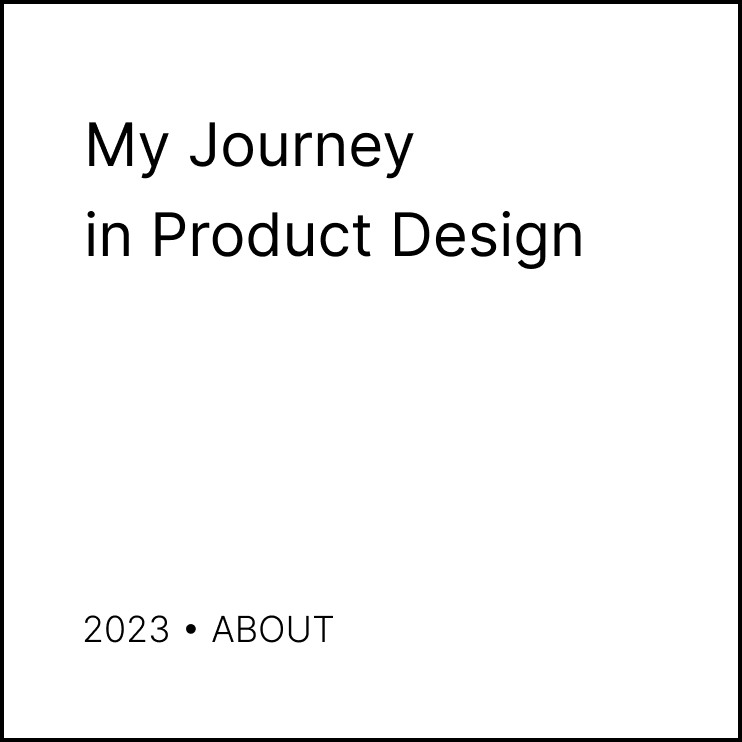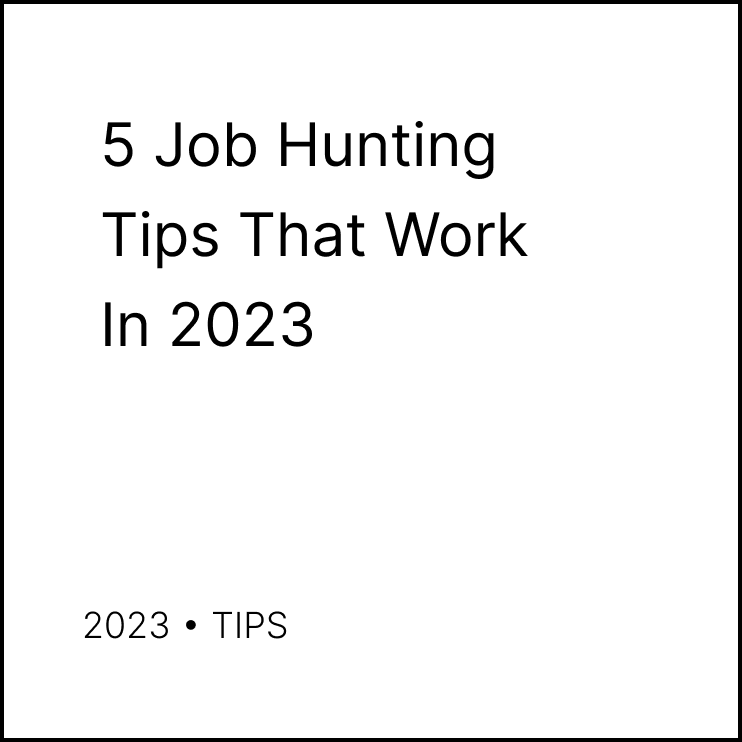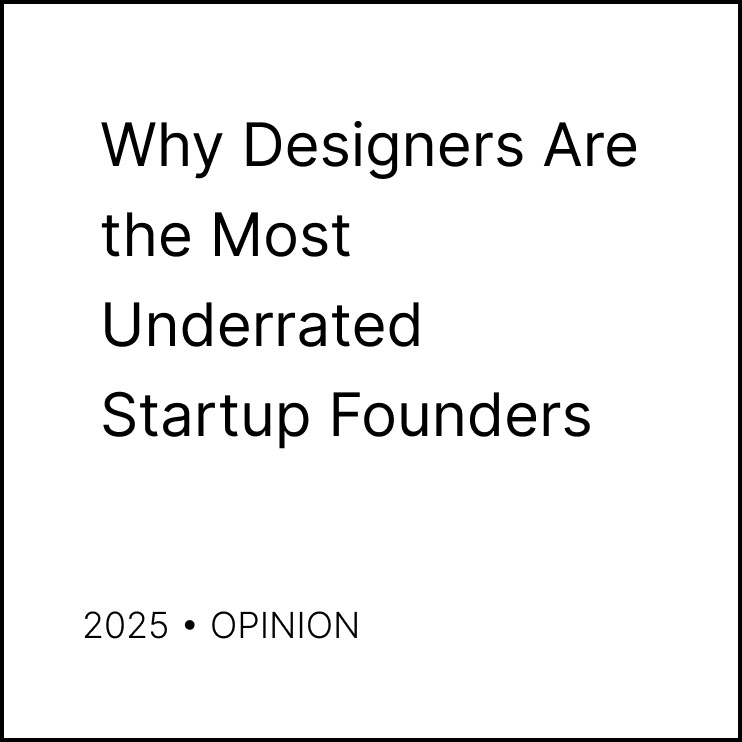Many product teams often underestimate or ignore the importance of designing accessible. There are many misunderstandings about it or even myths that scare by complexity or otherwise make it “not that big of a problem”. But I think it’s a must for any product and your team should invest in it.
In this post, I’ll disprove some of the most common myths of accessibility design to help you create products that truly serve all users.
In this post, I’ll disprove some of the most common myths of accessibility design to help you create products that truly serve all users.
Myth 1
Accessibility design is only for people with disabilities
Accessibility design is only for people with disabilities
This is perhaps the biggest myth about accessibility design. While it’s true that accessibility design is primarily aimed at making products usable for people with disabilities, many people wrongly understand it in a way that you should design only for the visually impaired when a situation is much more nuanced. (Check Microsoft’s Accessibility page )
Truth is that all of us need accessible designs sometimes because, in different situations, we all may be situationally disabled (like holding a baby or a cup of coffee while answering emails). Designing accessible also means — understanding a user’s environment and usage scenario. And following accessibility standards can be beneficial for all users, so f.e. a high-contrast design can be useful in low-light environments and for people with vision problems.
Truth is that all of us need accessible designs sometimes because, in different situations, we all may be situationally disabled (like holding a baby or a cup of coffee while answering emails). Designing accessible also means — understanding a user’s environment and usage scenario. And following accessibility standards can be beneficial for all users, so f.e. a high-contrast design can be useful in low-light environments and for people with vision problems.
Once I was designing a taxi driver iPad app. I have been asked to provide metering info to a rider that hailed that cab while keeping on information for the driver. To design this product I need to understand the surroundings. First of all, drivers use their hands to drive, and it's a moving car which is a high-risk environment. So while going through user journeys the app should not distract the driver. Secondly, a rider sits at a distance from a screen so typical typography rules won’t work here. So working on a solution I need to meet the needs of both and both in this situation need specific accessibility features: bigger elements, good contrast, maybe sound design, etc.
There is another example from the same project. I was working on a system to book taxis via mobile. Operators need to work very efficiently while their surroundings (call centers) are noisy. Such an environment created a distraction and cognitive load that limits operators' capacity and must be considered while designing solutions. So design may include UI where the use of a mouse isn’t mandatory and simpler forms with autosuggestions.
Both examples are about ordinary people that because of the environment need more consideration from their software provider, which may be solved by incorporating accessibility features.
There is another example from the same project. I was working on a system to book taxis via mobile. Operators need to work very efficiently while their surroundings (call centers) are noisy. Such an environment created a distraction and cognitive load that limits operators' capacity and must be considered while designing solutions. So design may include UI where the use of a mouse isn’t mandatory and simpler forms with autosuggestions.
Both examples are about ordinary people that because of the environment need more consideration from their software provider, which may be solved by incorporating accessibility features.
Myth 2
Accessibility design is expensive
Accessibility design is expensive
Accessibility design is often perceived as expensive, but this isn’t necessarily true. While it may require some additional resources upfront, the cost of not making a product accessible can be much higher. Inaccessible products can lead to lost sales, negative reviews, and even legal consequences. By investing in accessibility design, you can create a product that is more widely usable and avoid these costs.
And in my practice, you rarely need external accessibility testing of a product. If the team is aligned with the need to create a product for everyone — all work on accessibility will be done while building the solution.
And in my practice, you rarely need external accessibility testing of a product. If the team is aligned with the need to create a product for everyone — all work on accessibility will be done while building the solution.
Myth 3
Accessibility design is ugly
Accessibility design is ugly
This is one of my favorite myths. Throughout my entire career I fight a perception that design is about making things pretty. A nice-looking design should not be a blocker to making things usable. There are many ways to create an accessible product that is also visually appealing. In the end, you are working on a utility tool, not an art project, so make sure it is usable.
Myth 4
Accessibility design is just a checklist
Accessibility design is just a checklist
Accessibility design is often viewed as a series of boxes to be checked off, but this approach can lead to a superficial implementation of accessibility features. Accessibility design is about the mindset of creating a product that is truly usable for all users, not just meeting a set of requirements. It’s important to consider the needs of all users and to test in real-life scenarios to ensure that the product is truly accessible.
Myth 5
Accessibility design is only necessary for government or educational products
Accessibility design is only necessary for government or educational products
Accessibility design is often associated with government or educational products, and this is wrong because you probably have the same users. Any product that is intended for public use should be accessible. No matter if your product is regulated or not, accessibility features should be included everywhere from mobile apps to e-commerce websites.
Myth 6
Web accessibility is just a developer's responsibility
Web accessibility is just a developer's responsibility
It's a team effort. Designers create accessible UIs, developers build them, QA engineers do the accessibility testing, PMs make sure that accessibility is included in the team processes, the legal team checks if a product is risk-free from an accessibility perspective, and content managers adjust content to be compliant.
The list can go on but I hope now I convinced you that — accessibility is about understanding the need of all users as well as about empathy and awareness. That’s why it should not be overlooked. By investing in accessibility design, we can not only create a product that is more widely usable, and as a result more profitable in the long run, but also make someone's life a little easier. Isn’t it a reason why we chose design?
Here is a ‘quick-start’ guide for embedding accessibility and inclusive design practices into your team’s workflow
Here is a ‘quick-start’ guide for embedding accessibility and inclusive design practices into your team’s workflow